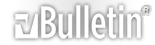How to save flash videos like Youtube and googlevideo:
Since a few people have asked:
Firstly find the page with your video on, copy the link then visit this page:
http://keepvid.com/
follow the instructions their (pasting the link into the box etc) and save the .flv file to your PC.
Now all you have to do it convert that file to something like an AVI or MPEG.
Cinemaforge is a free program that you can use to do this:
http://www.download.com/CinemaForge/...-10496506.html
I would also recommend installing the divx codec first:
http://www.divx.com/divx/windows/download/index.php
Re: How to save flash videos like Youtube and googlevideo:
nice one adam def cc for u
Re: How to save flash videos like Youtube and googlevideo:
I saved the video to my desktop,downloaded the cinemaforge programme but whenever I look for the saved video on the desktop,it's not there!!
Re: How to save flash videos like Youtube and googlevideo:
See where it says file type (when you click the open box to search for the file)? change that to * all files.
Re: How to save flash videos like Youtube and googlevideo:
15 and counting.... thanks friend
Re: How to save flash videos like Youtube and googlevideo:
cc man, nice
wish I wouldve known about this sooner
Re: How to save flash videos like Youtube and googlevideo:
go to
C:\Documents and Settings\XXX\Local Settings\Temporary Internet Files
then delete everything inside it.
open internet explorer go to youtube or googlevideo and watch a clip
after finishing the video clip go back to
C:\Documents and Settings\XXX\Local Settings\Temporary Internet Files
find the biggest file with a xxx.FLV extension copy that to your desktop or my documents.
download vlc player it can play almost all video formats use this to watch your saved xxx.flv file.
its that easy! :)