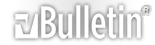Urgent Help Needed With Microsoft Word Document A.s.a.p Please
I downloaded an application form and have to fill it in by tomorrow. The problem is the dam thing won't let me do anything. To clarify: it asks for my name,I click to write my name there and the cursor jumps off somewhere else. I try to write my address and the cursor skips to the next field?!?!
I've tried to edit the document etc but I can't seem to be able to make any adjustments to it,I can't even move it around. Anyone have ANY ideas PLEASE? I'll rep you!I'm using Microsoft Word.
Re: Urgent Help Needed With Microsoft Word Document A.s.a.p Please
If you could copy the entire document and paste it onto your own blank document, you may have more control.
Re: Urgent Help Needed With Microsoft Word Document A.s.a.p Please
Try to open it in Note pad, then copy it into Word.. Note pad removes all the formating that is in place, that other programs embed in thier documents.
Hope this helps.
Re: Urgent Help Needed With Microsoft Word Document A.s.a.p Please
Thanks for the help guys,you've been repped!:cool:
Re: Urgent Help Needed With Microsoft Word Document A.s.a.p Please
Quote:
Originally Posted by
El Gamo

Thanks for the help guys,you've been repped!:cool:
Did their suggestion work, EG? Donny's suggestion seemed to be the best way to do it.Regarding changing the formatting, you click the menu "Format", then click on "REveal Formatting", then adjust. Using the note pad(as suggested by Ghost) may also help but it's more difficult to control.:cool:
Re: Urgent Help Needed With Microsoft Word Document A.s.a.p Please
Sometimes the document has security settings which won't let you modify it. This can sometimes be tackled by saving it under a different name, then you can go to properties and change the security settings.
I have a feeling I'm too late with this advice though - hope it worked out. Good luck with the job hunting El Gamo :)