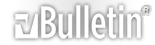Oh crap......Help!!!! Rep reward!!!!
Another CVomputer problem....
I've been preparaing a Data Collection report that needs to be submitted tomorrow and I need to print it now....
I've done it in Microsoft Works Word Processor on my laptop only to attempt to save it and print it off from my work PC.
Having saved it to a memory key and opened it I find that it turns it into just mad messed up lines of square and y's....
How can I open this document up....I know I've done it before.
Re: Oh crap......Help!!!! Rep reward!!!!
Have you tried sending it to Adobe?
Re: Oh crap......Help!!!! Rep reward!!!!
No mate I'll give it a go now!!!
Re: Oh crap......Help!!!! Rep reward!!!!
Won't ope, but here's some rep.
Re: Oh crap......Help!!!! Rep reward!!!!
What file format did you save it in?
What package are you using to read it on your work PC?
Re: Oh crap......Help!!!! Rep reward!!!!
Quote:
Originally Posted by
FTMatty

What file format did you save it in?
What package are you using to read it on your work PC?
uHHH...Works WPS File.
Re: Oh crap......Help!!!! Rep reward!!!!
You need something like WP6RTF.EXE to convert it to run with Word if thats what you're using
Re: Oh crap......Help!!!! Rep reward!!!!
Cool, how do I utilise that?
Re: Oh crap......Help!!!! Rep reward!!!!
Quote:
Originally Posted by
hitmandonny

Cool, how do I utilise that?
worst comes to worst donny, just copy and paste what you wrote into a notepad file.. notepad is on any computer that has windows...
so open your file, hit ctrl+a to select all, then ctrl+c to copy, and then open a notepad file and hit ctrl+v.. now save it, and send it to whatever computer it is you're trying to print it on, and then open the notepad file... then copy the data from the notepad file into any program on that computer and you'll be able to print it..
if for some reason it doesn't work in notepad (which it should), then use microsoft word.. word is usually compatible with anything when yo'ure just using letters/numbers.
Re: Oh crap......Help!!!! Rep reward!!!!
depending on how long it is.. you could even copy it all into an e-mail.. and e-mail it to yourself.. then open the e-mail on the computer you're going to print it on.
hope this helps.
Re: Oh crap......Help!!!! Rep reward!!!!
Cool Rep for everyone....
I tried convert ti....Wouldn't work....
I've got it here on the laptop in works, just can't get it onto the damn word on the PC....Running out of ideas, no internet capabilities on the laptop where I'm at!
Re: Oh crap......Help!!!! Rep reward!!!!
Quote:
Originally Posted by
hitmandonny

Cool Rep for everyone....
I tried convert ti....Wouldn't work....
I've got it here on the laptop in works, just can't get it onto the damn word on the PC....Running out of ideas, no internet capabilities on the laptop where I'm at!
you don't need internet to save it to your jump drive.. just do the notepad thing.. or download a version of microsoft word.. you can probably get it at download.com..
if you want (depending on how long the file is).. make a thread, and i'll copy and paste it into an e-mail to your work.
Re: Oh crap......Help!!!! Rep reward!!!!
Quote:
Originally Posted by
hitmandonny

Cool Rep for everyone....
I tried convert ti....Wouldn't work....
I've got it here on the laptop in works, just can't get it onto the damn word on the PC....Running out of ideas, no internet capabilities on the laptop where I'm at!
wait.. if there is no internet, then how are you talking to us? haha
Re: Oh crap......Help!!!! Rep reward!!!!
Tried to post the report, it's far too long, did some freaky thing to the computer....
Re: Oh crap......Help!!!! Rep reward!!!!
Quote:
Originally Posted by
hitmandonny

Tried to post the report, it's far too long, did some freaky thing to the computer....
oh well..
then again, if you have 'notepad' just use it.. the problem you have is that the computer you're trying to open the file on, does not recognize the file type.. meaning if i saved a file in microsoft word it would have: filename.doc, or filename.docx (if it's 2007).. so if i tried to open one of those files on a computer that does not have word, and the program i'm trying to use doesn't recognize .doc then it will show up as all letters and numbers and stuff..
so all you have to do is use a generic program (NOTEPAD) that is on just about every PC, and use that to transfer the data.. then you can copy that data into a program so that you can have the proper format that you're looking for.. then print it..
pain in the ass? not really, but may take a minute or two.. either way you have no choice haha.