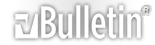How to add an animated sig?
Danny has made me an animated sig and I am trying to put it in my signature. I tried to put it through my url address in a website I made ( I uploaded the picture there) but it says remote file is too large when I tried to use it here. I've uploaded it though this forum but it seems not working like the others.
Any help would be appreciated.:cool:
Re: How to add an animated sig?
All you need to do, is go to the sig that Danny posted.
Right click on the sig, and go into "Image Properties".
Copy the "Address"
Go into your "Edit Signature" option
In the top half, where it says "Edit Signature" you'll see a section that looks like a reply box for a post. Hit the image button option (the button that has a mountain & sun on it), clear out the "http" that is in there, so that it is completely blank, and then past the URL Address that you copied, and hit okay.
You do not use the "Signature Picture" section at the bottom.
Then hit "Save Signature" at the bottom.