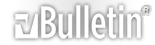Virus Warning (Vista Security 2011)
Just got nailed logging in here with this virus, that calls itself "Vista Security 2011". It'll ask you to open it and even when you don't, it'll mimic your security and pretend to be an authentic anti-virus associated with your OS, but it isn't.
I think I got most of it off, currently running AVG and Malwarebytes to see what's up, and will report back.
So watch for it!
If you get hit, here are some suggestions.
*removed dodgy site*
Re: Virus Warning (Vista Security 2011)
If you sign up to the Malwarebytes forum they are absolutely awesome... They will have a sticky up the top of the forum, something like "What do to if you get a virus" which will instruct you to do a couple of different scans, which will produce txt logs...
Then you just create a thread, post the logs in there, and they are sensational with helping you... Have bailed me out of some major shit with my laptop....
Currently I only run Avast Antivirus as my constant protection and havn't had any problems with my PC in over a year 1/2... plus considering the vast array of websites I visit, that's a pretty good testament..
Good luck buddy! Virus's are so invasive... It feels like someone has come into your house and pissed on your carpet.... and holding your cat hostage..
Re: Virus Warning (Vista Security 2011)
You could just learn to remove them via regedit and stop using crap AV like avg or avast!
On a side note I have noticed that Saddo does allow some pretty shifty crap to attempt to get onto your computer from here, tut tut ;)
P.S still waiting for my Android app.
Re: Virus Warning (Vista Security 2011)
Are you sure you aint got a virus on your system already as i took the popups off the forum yonks ago mate.
Re: Virus Warning (Vista Security 2011)
on another note that link you posted is throwing out a massive warning from my WOT rating plugin i have hooked up to firefox.... not a good sign that mate.
Re: Virus Warning (Vista Security 2011)
Quote:
Originally Posted by
Saddo

Are you sure you aint got a virus on your system already as i took the popups off the forum yonks ago mate.
could be, but it got triggered when i logged into here and tried to attach as a firefox extension. I did go thru regedit preme and that is where I removed the most of i. It dropped a couple of backdoor trojans in also and I'm still cleaning up some bits and pieces.
lol, Saddo, funny that site is giving the warning. I just grabbed the first google site that had some easy explanation if anyone else ran into it after i got hit. I Probs should have used something more familiar with and trustworthy.
Re: Virus Warning (Vista Security 2011)
download this firefox extention mate... Safe Browsing Tool | WOT (Web of Trust)
its blocks a whole load of shit ;)
Re: Virus Warning (Vista Security 2011)
Quote:
Originally Posted by
Saddo

Are you sure you aint got a virus on your system already as i took the popups off the forum yonks ago mate.
I still get that 'mom earns $300 a day from home' popup everytime i log in here. Is that not right?
Re: Virus Warning (Vista Security 2011)
Quote:
Originally Posted by
ryanman

Quote:
Originally Posted by
Saddo

Are you sure you aint got a virus on your system already as i took the popups off the forum yonks ago mate.
I still get that 'mom earns $300 a day from home' popup everytime i log in here. Is that not right?
That is the one I see when I log in.
Re: Virus Warning (Vista Security 2011)
Quote:
Originally Posted by
boozeboxer

Quote:
Originally Posted by
ryanman

Quote:
Originally Posted by
Saddo

Are you sure you aint got a virus on your system already as i took the popups off the forum yonks ago mate.
I still get that 'mom earns $300 a day from home' popup everytime i log in here. Is that not right?
That is the one I see when I log in.
I'm guessing you come to the site via the front page as that still has the popups ;)
Re: Virus Warning (Vista Security 2011)
Chrome blocks all pop ups. ;)
Re: Virus Warning (Vista Security 2011)
Quote:
Originally Posted by
Saddo

Quote:
Originally Posted by
boozeboxer

Quote:
Originally Posted by
ryanman

Quote:
Originally Posted by
Saddo

Are you sure you aint got a virus on your system already as i took the popups off the forum yonks ago mate.
I still get that 'mom earns $300 a day from home' popup everytime i log in here. Is that not right?
That is the one I see when I log in.
I'm guessing you come to the site via the front page as that still has the popups ;)
Ever the wise man! We want to see what new articles Daxx has written.
Re: Virus Warning (Vista Security 2011)
Quote:
Originally Posted by
Ghost

Chrome blocks all pop ups. ;)
It's the only browser worth using.
Re: Virus Warning (Vista Security 2011)
That crap gets redone twice a year and if you come across it early it will disable your AV. I found that if I keep a process explorer handy it's easy to just kill it and flush the temp files and it's gone. No need to do all that regedit stuff.
Better yet if you use a virtual session then all you have to do is close the session that got infected and your clean. Actually you never get infected to begin with. I did that for a while but my machine got a little older so I didn't want to upgrade the hardware anymore so I just do clones of the hard drives. When my kids mess my machine I just bring it back. Takes about 10 minutes. About like popping the hood on my car to change the Air filter.
Re: Virus Warning (Vista Security 2011)
I keep a copy of rkill on my wifes desktop. It is a good program for purging a malware or virus process from memory. It is an easy version of process explorer for inexperienced users. Once it kicks it out, they can kill off the remnants with Malwarebytes.